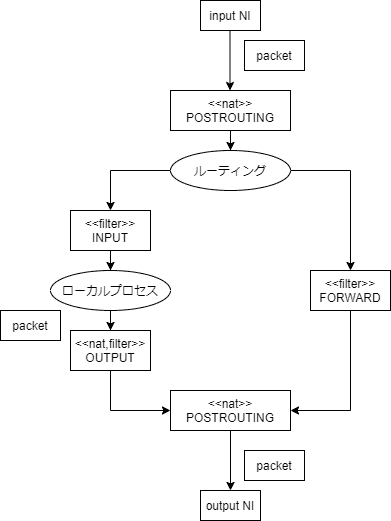14.1 パケットフィルタリング
- テーブル: 用途別にチェインが複数まとまったもの
| ↓テーブル\チェイン→ | PREROUTING | INPUT | OUTPUT | POSTROUTING | FORWARD |
|---|---|---|---|---|---|
| filter | o | o | o | ||
| nat | o | o | o | ||
| mangle | o | o | o | o | o |
チェイン: パケットフィルタリングを行う場所
チェインにルール、ターゲットを記述してパケットフィルタリングを実現する
14.1.1 iptablesコマンド
CentOS7だとあえて入れないとない
sudo yum -y install iptables-servicesfirewalldと競合するのでそちらはstop
sudo systemctl stop firewalld && sudo systemctl start iptables一覧
sudo iptables -LChain INPUT (policy ACCEPT)
target prot opt source destination
ACCEPT all -- anywhere anywhere state RELATED,ESTABLISHED
ACCEPT icmp -- anywhere anywhere
ACCEPT all -- anywhere anywhere
ACCEPT tcp -- anywhere anywhere state NEW tcp dpt:ssh
REJECT all -- anywhere anywhere reject-with icmp-host-prohibited
Chain FORWARD (policy ACCEPT)
target prot opt source destination
REJECT all -- anywhere anywhere reject-with icmp-host-prohibited
Chain OUTPUT (policy ACCEPT)
target prot opt source destination FORWARDチェインのPOLICY(デフォルトのターゲット)をDROPに
- いずれのルールにもマッチしなかった時に適用されるターゲット
- DROP: クライアントに通知しない
- cf. REJECTはクライアントに通知する
sudo iptables -P FORWARD DROP
sudo iptables -L FORWARDChain FORWARD (policy DROP)
target prot opt source destination
REJECT all -- anywhere anywhere reject-with icmp-host-prohibitedsudo iptables -A INPUT -p icmp -s 127.0.0.1/32 -j REJECT
sudo iptables -L INPUTChain INPUT (policy ACCEPT)
target prot opt source destination
ACCEPT all -- anywhere anywhere state RELATED,ESTABLISHED
ACCEPT icmp -- anywhere anywhere
ACCEPT all -- anywhere anywhere
ACCEPT tcp -- anywhere anywhere state NEW tcp dpt:ssh
REJECT all -- anywhere anywhere reject-with icmp-host-prohibited
REJECT icmp -- localhost anywhere reject-with icmp-port-unreachableCentOS7ではfirewalldが入っているのでうまく動かなかった
Ubuntuで遊んでみる
sudo iptables -A INPUT -p icmp -s 127.0.0.1/32 -j REJECT
ping -c 1 127.0.0.1PING 127.0.0.1 (127.0.0.1) 56(84) bytes of data.
PING 127.0.0.1 (127.0.0.1) 56(84) bytes of data. C-c C-c
--- 127.0.0.1 ping statistics ---
1 packets transmitted, 0 received, 100% packet loss, time 0msちゃんとパケットがロスしている、OK
戻しとく
sudo iptables -D INPUT -p icmp -s 127.0.0.1/32 -j REJECT14.1.2 ポート転送
# iptables -A FORWARD -d 172.16.0.2 -p tcp --dport 80 -j ACCEPT
# iptables -t nat -A PREROUTING -p tcp --dport 8080 -i eth1 -j DNAT --to 172.16.0.2:80WANからeth1インタフェース8080/TCPに入ってきたパケットをLANの172.16.0.2:80に転送する例
14.1.3 ip6tablesコマンド
sudo ip6tables -L INPUTChain INPUT (policy ACCEPT)
target prot opt source destination
ACCEPT all anywhere anywhere ctstate RELATED,ESTABLISHED
ACCEPT all anywhere anywhere
INPUT_direct all anywhere anywhere
INPUT_ZONES_SOURCE all anywhere anywhere
INPUT_ZONES all anywhere anywhere
DROP all anywhere anywhere ctstate INVALID
REJECT all anywhere anywhere reject-with icmp6-adm-prohibited- 文法等は同じ
- IPv6アドレス自体がIPv4と機能面で異なるので注意を要する
14.2 ルータの構成
14.2.1 ルーティングテーブル
表示
routeKernel IP routing table
Destination Gateway Genmask Flags Metric Ref Use Iface
default gateway 0.0.0.0 UG 100 0 0 eth0
gateway 0.0.0.0 255.255.255.255 UH 100 0 0 eth0
lpic2-study-1.a 0.0.0.0 255.255.255.255 UH 100 0 0 eth0netstat -rKernel IP routing table
Destination Gateway Genmask Flags MSS Window irtt Iface
default gateway 0.0.0.0 UG 0 0 0 eth0
gateway 0.0.0.0 255.255.255.255 UH 0 0 0 eth0
lpic2-study-1.a 0.0.0.0 255.255.255.255 UH 0 0 0 eth0ip routedefault via 10.146.0.1 dev eth0 proto dhcp metric 100
10.146.0.1 dev eth0 proto dhcp scope link metric 100
10.146.0.4 dev eth0 proto kernel scope link src 10.146.0.4 metric 100 Linuxをルータとして使用するにはパケットをセグメントを超えてフォワーディングする設定が必要
cat /proc/sys/net/ipv4/ip_forward
cat /proc/sys/net/ipv6/conf/all/forwarding0
0echo 1 | sudo tee /proc/sys/net/ipv4/ip_forward
echo 1 | sudo tee /proc/sys/net/ipv6/conf/all/forwarding-
再起動後も永続化するには
sysctl等使用する- Ret Hat系では
/etc/sysconfig/networkファイルも使える
- Ret Hat系では
14.2.2 IPマスカレード
natテーブルのPOSTROUTINGチェインで出力インタフェースを指定し、MASQUERADEターゲット指定
sudo iptables -t nat -A POSTROUTING -o eth1 -j MASQUERADEWAN側IPアドレスが固定されている場合はMASQUERADEではなくSNAT推奨
sudo iptables -t nat -A POSTROUTING -s 192.168.0.0/24 -o eth1 -j SNAT 10.1.2.314.3 FTPサーバのセキュリティ
FTPサーバ有名どころ
- wu-ftpd: UNIX古参
- ProFTPD: httpdみたいに設定できる
- vsftpd: 安全
- Pure-FTPD: セキュリティと実用性重視
14.3.1 ProFTPDの設定
sudo yum -y install proftpd設定
/etc/直下に入っている
sudo cat /etc/proftpd.conf# This is the ProFTPD configuration file
#
# See: http://www.proftpd.org/docs/directives/linked/by-name.html
# Security-Enhanced Linux (SELinux) Notes:
#
# In Fedora and Red Hat Enterprise Linux, ProFTPD runs confined by SELinux
# in order to mitigate the effects of an attacker taking advantage of an
# unpatched vulnerability and getting control of the ftp server. By default,
# ProFTPD cannot read or write most files on a system nor connect to many
# external network services, but these restrictions can be relaxed by
# setting SELinux booleans as follows:
#
# setsebool -P allow_ftpd_anon_write=1
# This allows the ftp daemon to write to files and directories labelled
# with the public_content_rw_t context type; the daemon would only have
# read access to these files normally. Files to be made available by ftp
# but not writeable should be labelled public_content_t.
#
# setsebool -P allow_ftpd_full_access=1
# This allows the ftp daemon to read and write all files on the system.
#
# setsebool -P allow_ftpd_use_cifs=1
# This allows the ftp daemon to read and write files on CIFS-mounted
# filesystems.
#
# setsebool -P allow_ftpd_use_nfs=1
# This allows the ftp daemon to read and write files on NFS-mounted
# filesystems.
#
# setsebool -P ftp_home_dir=1
# This allows the ftp daemon to read and write files in users' home
# directories.
#
# setsebool -P ftpd_connect_all_unreserved=1
# This setting is only available from Fedora 16/RHEL-7 onwards, and is
# necessary for active-mode ftp transfers to work reliably with non-Linux
# clients (see http://bugzilla.redhat.com/782177), which may choose to
# use port numbers outside the "ephemeral port" range of 32768-61000.
#
# setsebool -P ftpd_connect_db=1
# This setting allows the ftp daemon to connect to commonly-used database
# ports over the network, which is necessary if you are using a database
# back-end for user authentication, etc.
#
# setsebool -P ftpd_is_daemon=1
# This setting is available only in Fedora releases 4 to 6 and Red Hat
# Enterprise Linux 5. It should be set if ProFTPD is running in standalone
# mode, and unset if running in inetd mode.
#
# setsebool -P ftpd_disable_trans=1
# This setting is available only in Fedora releases 4 to 6 and Red Hat
# Enterprise Linux 5, and when set it removes the SELinux confinement of the
# ftp daemon. Needless to say, its use is not recommended.
#
# All of these booleans are unset by default.
#
# See also the "ftpd_selinux" manpage.
#
# Note that the "-P" option to setsebool makes the setting permanent, i.e.
# it will still be in effect after a reboot; without the "-P" option, the
# effect only lasts until the next reboot.
#
# Restrictions imposed by SELinux are on top of those imposed by ordinary
# file ownership and access permissions; in normal operation, the ftp daemon
# will not be able to read and/or write a file unless *all* of the ownership,
# permission and SELinux restrictions allow it.
# Server Config - config used for anything outside a <VirtualHost> or <Global> context
# See: http://www.proftpd.org/docs/howto/Vhost.html
# Trace logging, disabled by default for performance reasons
# (http://www.proftpd.org/docs/howto/Tracing.html)
#TraceLog /var/log/proftpd/trace.log
#Trace DEFAULT:0
ServerName "ProFTPD server"
ServerIdent on "FTP Server ready."
ServerAdmin root@localhost
DefaultServer on
# Cause every FTP user except adm to be chrooted into their home directory
DefaultRoot ~ !adm
# Use pam to authenticate (default) and be authoritative
AuthPAMConfig proftpd
AuthOrder mod_auth_pam.c* mod_auth_unix.c
# If you use NIS/YP/LDAP you may need to disable PersistentPasswd
#PersistentPasswd off
# Don't do reverse DNS lookups (hangs on DNS problems)
UseReverseDNS off
# Set the user and group that the server runs as
User nobody
Group nobody
# To prevent DoS attacks, set the maximum number of child processes
# to 20. If you need to allow more than 20 concurrent connections
# at once, simply increase this value. Note that this ONLY works
# in standalone mode; in inetd mode you should use an inetd server
# that allows you to limit maximum number of processes per service
# (such as xinetd)
MaxInstances 20
# Disable sendfile by default since it breaks displaying the download speeds in
# ftptop and ftpwho
UseSendfile off
# Define the log formats
LogFormat default "%h %l %u %t \"%r\" %s %b"
LogFormat auth "%v [%P] %h %t \"%r\" %s"
# Dynamic Shared Object (DSO) loading
# See README.DSO and howto/DSO.html for more details
#
# General database support (http://www.proftpd.org/docs/contrib/mod_sql.html)
# LoadModule mod_sql.c
#
# Support for base-64 or hex encoded MD5 and SHA1 passwords from SQL tables
# (contrib/mod_sql_passwd.html)
# LoadModule mod_sql_passwd.c
#
# Mysql support (requires proftpd-mysql package)
# (http://www.proftpd.org/docs/contrib/mod_sql.html)
# LoadModule mod_sql_mysql.c
#
# Postgresql support (requires proftpd-postgresql package)
# (http://www.proftpd.org/docs/contrib/mod_sql.html)
# LoadModule mod_sql_postgres.c
#
# SQLite support (requires proftpd-sqlite package)
# (http://www.proftpd.org/docs/contrib/mod_sql.html,
# http://www.proftpd.org/docs/contrib/mod_sql_sqlite.html)
# LoadModule mod_sql_sqlite.c
#
# Quota support (http://www.proftpd.org/docs/contrib/mod_quotatab.html)
# LoadModule mod_quotatab.c
#
# File-specific "driver" for storing quota table information in files
# (http://www.proftpd.org/docs/contrib/mod_quotatab_file.html)
# LoadModule mod_quotatab_file.c
#
# SQL database "driver" for storing quota table information in SQL tables
# (http://www.proftpd.org/docs/contrib/mod_quotatab_sql.html)
# LoadModule mod_quotatab_sql.c
#
# LDAP support (requires proftpd-ldap package)
# (http://www.proftpd.org/docs/directives/linked/config_ref_mod_ldap.html)
# LoadModule mod_ldap.c
#
# LDAP quota support (requires proftpd-ldap package)
# (http://www.proftpd.org/docs/contrib/mod_quotatab_ldap.html)
# LoadModule mod_quotatab_ldap.c
#
# Support for authenticating users using the RADIUS protocol
# (http://www.proftpd.org/docs/contrib/mod_radius.html)
# LoadModule mod_radius.c
#
# Retrieve quota limit table information from a RADIUS server
# (http://www.proftpd.org/docs/contrib/mod_quotatab_radius.html)
# LoadModule mod_quotatab_radius.c
#
# SITE CPFR and SITE CPTO commands (analogous to RNFR and RNTO), which can be
# used to copy files/directories from one place to another on the server
# without having to transfer the data to the client and back
# (http://www.castaglia.org/proftpd/modules/mod_copy.html)
# LoadModule mod_copy.c
#
# Administrative control actions for the ftpdctl program
# (http://www.proftpd.org/docs/contrib/mod_ctrls_admin.html)
LoadModule mod_ctrls_admin.c
#
# Support for MODE Z commands, which allows FTP clients and servers to
# compress data for transfer
# (http://www.castaglia.org/proftpd/modules/mod_deflate.html)
# LoadModule mod_deflate.c
#
# Execute external programs or scripts at various points in the process
# of handling FTP commands
# (http://www.castaglia.org/proftpd/modules/mod_exec.html)
# LoadModule mod_exec.c
#
# Support for POSIX ACLs
# (http://www.proftpd.org/docs/modules/mod_facl.html)
# LoadModule mod_facl.c
#
# Support for using the GeoIP library to look up geographical information on
# the connecting client and using that to set access controls for the server
# (http://www.castaglia.org/proftpd/modules/mod_geoip.html)
# LoadModule mod_geoip.c
#
# Allow for version-specific configuration sections of the proftpd config file,
# useful for using the same proftpd config across multiple servers where
# different proftpd versions may be in use
# (http://www.castaglia.org/proftpd/modules/mod_ifversion.html)
# LoadModule mod_ifversion.c
#
# Configure server availability based on system load
# (http://www.proftpd.org/docs/contrib/mod_load.html)
# LoadModule mod_load.c
#
# Limit downloads to a multiple of upload volume (see README.ratio)
# LoadModule mod_ratio.c
#
# Rewrite FTP commands sent by clients on-the-fly,
# using regular expression matching and substitution
# (http://www.proftpd.org/docs/contrib/mod_rewrite.html)
# LoadModule mod_rewrite.c
#
# Support for the SSH2, SFTP, and SCP protocols, for secure file transfer over
# an SSH2 connection (http://www.castaglia.org/proftpd/modules/mod_sftp.html)
# LoadModule mod_sftp.c
#
# Use PAM to provide a 'keyboard-interactive' SSH2 authentication method for
# mod_sftp (http://www.castaglia.org/proftpd/modules/mod_sftp_pam.html)
# LoadModule mod_sftp_pam.c
#
# Use SQL (via mod_sql) for looking up authorized SSH2 public keys for user
# and host based authentication
# (http://www.castaglia.org/proftpd/modules/mod_sftp_sql.html)
# LoadModule mod_sftp_sql.c
#
# Provide data transfer rate "shaping" across the entire server
# (http://www.castaglia.org/proftpd/modules/mod_shaper.html)
# LoadModule mod_shaper.c
#
# Support for miscellaneous SITE commands such as SITE MKDIR, SITE SYMLINK,
# and SITE UTIME (http://www.proftpd.org/docs/contrib/mod_site_misc.html)
# LoadModule mod_site_misc.c
#
# Provide an external SSL session cache using shared memory
# (contrib/mod_tls_shmcache.html)
# LoadModule mod_tls_shmcache.c
#
# Provide a memcached-based implementation of an external SSL session cache
# (contrib/mod_tls_memcache.html)
# LoadModule mod_tls_memcache.c
#
# Use the /etc/hosts.allow and /etc/hosts.deny files, or other allow/deny
# files, for IP-based access control
# (http://www.proftpd.org/docs/contrib/mod_wrap.html)
# LoadModule mod_wrap.c
#
# Use the /etc/hosts.allow and /etc/hosts.deny files, or other allow/deny
# files, as well as SQL-based access rules, for IP-based access control
# (http://www.proftpd.org/docs/contrib/mod_wrap2.html)
# LoadModule mod_wrap2.c
#
# Support module for mod_wrap2 that handles access rules stored in specially
# formatted files on disk
# (http://www.proftpd.org/docs/contrib/mod_wrap2_file.html)
# LoadModule mod_wrap2_file.c
#
# Support module for mod_wrap2 that handles access rules stored in SQL
# database tables (http://www.proftpd.org/docs/contrib/mod_wrap2_sql.html)
# LoadModule mod_wrap2_sql.c
#
# Implement a virtual chroot capability that does not require root privileges
# (http://www.castaglia.org/proftpd/modules/mod_vroot.html)
# Using this module rather than the kernel's chroot() system call works
# around issues with PAM and chroot (http://bugzilla.redhat.com/506735)
LoadModule mod_vroot.c
#
# Provide a flexible way of specifying that certain configuration directives
# only apply to certain sessions, based on credentials such as connection
# class, user, or group membership
# (http://www.proftpd.org/docs/contrib/mod_ifsession.html)
# LoadModule mod_ifsession.c
# Allow only user root to load and unload modules, but allow everyone
# to see which modules have been loaded
# (http://www.proftpd.org/docs/modules/mod_dso.html#ModuleControlsACLs)
ModuleControlsACLs insmod,rmmod allow user root
ModuleControlsACLs lsmod allow user *
# Enable basic controls via ftpdctl
# (http://www.proftpd.org/docs/modules/mod_ctrls.html)
ControlsEngine on
ControlsACLs all allow user root
ControlsSocketACL allow user *
ControlsLog /var/log/proftpd/controls.log
# Enable admin controls via ftpdctl
# (http://www.proftpd.org/docs/contrib/mod_ctrls_admin.html)
<IfModule mod_ctrls_admin.c>
AdminControlsEngine on
AdminControlsACLs all allow user root
</IfModule>
# Enable mod_vroot by default for better compatibility with PAM
# (http://bugzilla.redhat.com/506735)
<IfModule mod_vroot.c>
VRootEngine on
</IfModule>
# TLS (http://www.castaglia.org/proftpd/modules/mod_tls.html)
<IfDefine TLS>
TLSEngine on
TLSRequired on
TLSRSACertificateFile /etc/pki/tls/certs/proftpd.pem
TLSRSACertificateKeyFile /etc/pki/tls/certs/proftpd.pem
TLSCipherSuite ALL:!ADH:!DES
TLSOptions NoCertRequest
TLSVerifyClient off
#TLSRenegotiate ctrl 3600 data 512000 required off timeout 300
TLSLog /var/log/proftpd/tls.log
<IfModule mod_tls_shmcache.c>
TLSSessionCache shm:/file=/var/run/proftpd/sesscache
</IfModule>
</IfDefine>
# Dynamic ban lists (http://www.proftpd.org/docs/contrib/mod_ban.html)
# Enable this with PROFTPD_OPTIONS=-DDYNAMIC_BAN_LISTS in /etc/sysconfig/proftpd
<IfDefine DYNAMIC_BAN_LISTS>
LoadModule mod_ban.c
BanEngine on
BanLog /var/log/proftpd/ban.log
BanTable /var/run/proftpd/ban.tab
# If the same client reaches the MaxLoginAttempts limit 2 times
# within 10 minutes, automatically add a ban for that client that
# will expire after one hour.
BanOnEvent MaxLoginAttempts 2/00:10:00 01:00:00
# Inform the user that it's not worth persisting
BanMessage "Host %a has been banned"
# Allow the FTP admin to manually add/remove bans
BanControlsACLs all allow user ftpadm
</IfDefine>
# Set networking-specific "Quality of Service" (QoS) bits on the packets used
# by the server (contrib/mod_qos.html)
<IfDefine QOS>
LoadModule mod_qos.c
# RFC791 TOS parameter compatibility
QoSOptions dataqos throughput ctrlqos lowdelay
# For a DSCP environment (may require tweaking)
#QoSOptions dataqos CS2 ctrlqos AF41
</IfDefine>
# Global Config - config common to Server Config and all virtual hosts
# See: http://www.proftpd.org/docs/howto/Vhost.html
<Global>
# Umask 022 is a good standard umask to prevent new dirs and files
# from being group and world writable
Umask 022
# Allow users to overwrite files and change permissions
AllowOverwrite yes
<Limit ALL SITE_CHMOD>
AllowAll
</Limit>
</Global>
# A basic anonymous configuration, with an upload directory
# Enable this with PROFTPD_OPTIONS=-DANONYMOUS_FTP in /etc/sysconfig/proftpd
<IfDefine ANONYMOUS_FTP>
<Anonymous ~ftp>
User ftp
Group ftp
AccessGrantMsg "Anonymous login ok, restrictions apply."
# We want clients to be able to login with "anonymous" as well as "ftp"
UserAlias anonymous ftp
# Limit the maximum number of anonymous logins
MaxClients 10 "Sorry, max %m users -- try again later"
# Put the user into /pub right after login
#DefaultChdir /pub
# We want 'welcome.msg' displayed at login, '.message' displayed in
# each newly chdired directory and tell users to read README* files.
DisplayLogin /welcome.msg
DisplayChdir .message
DisplayReadme README*
# Cosmetic option to make all files appear to be owned by user "ftp"
DirFakeUser on ftp
DirFakeGroup on ftp
# Limit WRITE everywhere in the anonymous chroot
<Limit WRITE SITE_CHMOD>
DenyAll
</Limit>
# An upload directory that allows storing files but not retrieving
# or creating directories.
#
# Directory specification is slightly different if mod_vroot is in
# use: see http://sourceforge.net/p/proftp/mailman/message/31728570/
# https://bugzilla.redhat.com/show_bug.cgi?id=1045922
<IfModule mod_vroot.c>
<Directory /uploads/*>
AllowOverwrite no
<Limit READ>
DenyAll
</Limit>
<Limit STOR>
AllowAll
</Limit>
</Directory>
</IfModule>
<IfModule !mod_vroot.c>
<Directory uploads/*>
AllowOverwrite no
<Limit READ>
DenyAll
</Limit>
<Limit STOR>
AllowAll
</Limit>
</Directory>
</IfModule>
# Don't write anonymous accesses to the system wtmp file (good idea!)
WtmpLog off
# Logging for the anonymous transfers
ExtendedLog /var/log/proftpd/access.log WRITE,READ default
ExtendedLog /var/log/proftpd/auth.log AUTH auth
</Anonymous>
</IfDefine>14.3.2 vsftpdの設定
sudo yum -y install vsftpd設定
sudo cat /etc/vsftpd/vsftpd.conf# Example config file /etc/vsftpd/vsftpd.conf
#
# The default compiled in settings are fairly paranoid. This sample file
# loosens things up a bit, to make the ftp daemon more usable.
# Please see vsftpd.conf.5 for all compiled in defaults.
#
# READ THIS: This example file is NOT an exhaustive list of vsftpd options.
# Please read the vsftpd.conf.5 manual page to get a full idea of vsftpd's
# capabilities.
#
# Allow anonymous FTP? (Beware - allowed by default if you comment this out).
anonymous_enable=YES
#
# Uncomment this to allow local users to log in.
# When SELinux is enforcing check for SE bool ftp_home_dir
local_enable=YES
#
# Uncomment this to enable any form of FTP write command.
write_enable=YES
#
# Default umask for local users is 077. You may wish to change this to 022,
# if your users expect that (022 is used by most other ftpd's)
local_umask=022
#
# Uncomment this to allow the anonymous FTP user to upload files. This only
# has an effect if the above global write enable is activated. Also, you will
# obviously need to create a directory writable by the FTP user.
# When SELinux is enforcing check for SE bool allow_ftpd_anon_write, allow_ftpd_full_access
#anon_upload_enable=YES
#
# Uncomment this if you want the anonymous FTP user to be able to create
# new directories.
#anon_mkdir_write_enable=YES
#
# Activate directory messages - messages given to remote users when they
# go into a certain directory.
dirmessage_enable=YES
#
# Activate logging of uploads/downloads.
xferlog_enable=YES
#
# Make sure PORT transfer connections originate from port 20 (ftp-data).
connect_from_port_20=YES
#
# If you want, you can arrange for uploaded anonymous files to be owned by
# a different user. Note! Using "root" for uploaded files is not
# recommended!
#chown_uploads=YES
#chown_username=whoever
#
# You may override where the log file goes if you like. The default is shown
# below.
#xferlog_file=/var/log/xferlog
#
# If you want, you can have your log file in standard ftpd xferlog format.
# Note that the default log file location is /var/log/xferlog in this case.
xferlog_std_format=YES
#
# You may change the default value for timing out an idle session.
#idle_session_timeout=600
#
# You may change the default value for timing out a data connection.
#data_connection_timeout=120
#
# It is recommended that you define on your system a unique user which the
# ftp server can use as a totally isolated and unprivileged user.
#nopriv_user=ftpsecure
#
# Enable this and the server will recognise asynchronous ABOR requests. Not
# recommended for security (the code is non-trivial). Not enabling it,
# however, may confuse older FTP clients.
#async_abor_enable=YES
#
# By default the server will pretend to allow ASCII mode but in fact ignore
# the request. Turn on the below options to have the server actually do ASCII
# mangling on files when in ASCII mode. The vsftpd.conf(5) man page explains
# the behaviour when these options are disabled.
# Beware that on some FTP servers, ASCII support allows a denial of service
# attack (DoS) via the command "SIZE /big/file" in ASCII mode. vsftpd
# predicted this attack and has always been safe, reporting the size of the
# raw file.
# ASCII mangling is a horrible feature of the protocol.
#ascii_upload_enable=YES
#ascii_download_enable=YES
#
# You may fully customise the login banner string:
#ftpd_banner=Welcome to blah FTP service.
#
# You may specify a file of disallowed anonymous e-mail addresses. Apparently
# useful for combatting certain DoS attacks.
#deny_email_enable=YES
# (default follows)
#banned_email_file=/etc/vsftpd/banned_emails
#
# You may specify an explicit list of local users to chroot() to their home
# directory. If chroot_local_user is YES, then this list becomes a list of
# users to NOT chroot().
# (Warning! chroot'ing can be very dangerous. If using chroot, make sure that
# the user does not have write access to the top level directory within the
# chroot)
#chroot_local_user=YES
#chroot_list_enable=YES
# (default follows)
#chroot_list_file=/etc/vsftpd/chroot_list
#
# You may activate the "-R" option to the builtin ls. This is disabled by
# default to avoid remote users being able to cause excessive I/O on large
# sites. However, some broken FTP clients such as "ncftp" and "mirror" assume
# the presence of the "-R" option, so there is a strong case for enabling it.
#ls_recurse_enable=YES
#
# When "listen" directive is enabled, vsftpd runs in standalone mode and
# listens on IPv4 sockets. This directive cannot be used in conjunction
# with the listen_ipv6 directive.
listen=NO
#
# This directive enables listening on IPv6 sockets. By default, listening
# on the IPv6 "any" address (::) will accept connections from both IPv6
# and IPv4 clients. It is not necessary to listen on *both* IPv4 and IPv6
# sockets. If you want that (perhaps because you want to listen on specific
# addresses) then you must run two copies of vsftpd with two configuration
# files.
# Make sure, that one of the listen options is commented !!
listen_ipv6=YES
pam_service_name=vsftpd
userlist_enable=YES
tcp_wrappers=YES14.3.3 FTPサーバのアクセス制御
/etc/ftpusersファイルでFTPログインを許可しないユーザを設定
cat /etc/ftpusersroot
bin
daemon
adm
lp
sync
shutdown
halt
mail
operator
nobody
dbus
ntp
sshd
postfix
tcpdump
named
apache
saslauth
squid
radvd
ldap
tss
dovecot
rpc
rpcusersudo cat /etc/vsftpd/ftpusers# Users that are not allowed to login via ftp
root
bin
daemon
adm
lp
sync
shutdown
halt
mail
news
uucp
operator
games
nobody加えてディレクトリ制限: chroot jail
/etc/proftpd.conf
DefaultRoot ~ !adm
/etc/vsftpd.conf
# You may specify an explicit list of local users to chroot() to their home
# directory. If chroot_local_user is YES, then this list becomes a list of
# users to NOT chroot().
# (Warning! chroot'ing can be very dangerous. If using chroot, make sure that
# the user does not have write access to the top level directory within the
# chroot)
#chroot_local_user=YES
#chroot_list_enable=YES
# (default follows)
#chroot_list_file=/etc/vsftpd/chroot_list14.3.4 Pure-FTPDの設定
sudo yum -y install pure-ftpd設定ファイル
ls /etc/pure-ftpd/pure-ftpd.conf pureftpd-ldap.conf pureftpd-mysql.conf pureftpd-pgsql.confcat /etc/pure-ftpd/pure-ftpd.conf############################################################
# #
# Configuration file for pure-ftpd #
# #
############################################################
# If you want to run Pure-FTPd with this configuration
# instead of command-line options, please run the
# following command :
#
# /usr/sbin/pure-ftpd /etc/pure-ftpd/pure-ftpd.conf
#
# Online documentation:
# https://www.pureftpd.org/project/pure-ftpd/doc
# Restrict users to their home directory
ChrootEveryone yes
# If the previous option is set to "no", members of the following group
# won't be restricted. Others will be. If you don't want chroot()ing anyone,
# just comment out ChrootEveryone and TrustedGID.
# TrustedGID 100
# Turn on compatibility hacks for broken clients
BrokenClientsCompatibility no
# Maximum number of simultaneous users
MaxClientsNumber 50
# Run as a background process
Daemonize yes
# Maximum number of simultaneous clients with the same IP address
MaxClientsPerIP 8
# If you want to log all client commands, set this to "yes".
# This directive can be specified twice to also log server responses.
VerboseLog no
# List dot-files even when the client doesn't send "-a".
DisplayDotFiles yes
# Disallow authenticated users - Act only as a public FTP server.
AnonymousOnly no
# Disallow anonymous connections. Only accept authenticated users.
NoAnonymous no
# Syslog facility (auth, authpriv, daemon, ftp, security, user, local*)
# The default facility is "ftp". "none" disables logging.
SyslogFacility ftp
# Display fortune cookies
# FortunesFile /usr/share/fortune/zippy
# Don't resolve host names in log files. Recommended unless you trust
# reverse host names, and don't care about DNS resolution being possibly slow.
DontResolve yes
# Maximum idle time in minutes (default = 15 minutes)
MaxIdleTime 15
# LDAP configuration file (see README.LDAP)
# LDAPConfigFile /etc/pure-ftpd/pureftpd-ldap.conf
# MySQL configuration file (see README.MySQL)
# MySQLConfigFile /etc/pure-ftpd/pureftpd-mysql.conf
# PostgreSQL configuration file (see README.PGSQL)
# PGSQLConfigFile /etc/pure-ftpd/pureftpd-pgsql.conf
# PureDB user database (see README.Virtual-Users)
# PureDB /etc/pure-ftpd/pureftpd.pdb
# Path to pure-authd socket (see README.Authentication-Modules)
# ExtAuth /var/run/ftpd.sock
# If you want to enable PAM authentication, uncomment the following line
PAMAuthentication yes
# If you want simple Unix (/etc/passwd) authentication, uncomment this
# UnixAuthentication yes
# Please note that LDAPConfigFile, MySQLConfigFile, PAMAuthentication and
# UnixAuthentication can be used specified once, but can be combined
# together. For instance, if you use MySQLConfigFile, then UnixAuthentication,
# the SQL server will be used first. If the SQL authentication fails because the
# user wasn't found, a new attempt will be done using system authentication.
# If the SQL authentication fails because the password didn't match, the
# authentication chain stops here. Authentication methods are chained in
# the order they are given.
# 'ls' recursion limits. The first argument is the maximum number of
# files to be displayed. The second one is the max subdirectories depth.
LimitRecursion 10000 8
# Are anonymous users allowed to create new directories?
AnonymousCanCreateDirs no
# If the system load is greater than the given value, anonymous users
# aren't allowed to download.
MaxLoad 4
# Port range for passive connections - keep it as broad as possible.
# PassivePortRange 30000 50000
# Force an IP address in PASV/EPSV/SPSV replies. - for NAT.
# Symbolic host names are also accepted for gateways with dynamic IP
# addresses.
# ForcePassiveIP 192.168.0.1
# Upload/download ratio for anonymous users.
# AnonymousRatio 1 10
# Upload/download ratio for all users.
# This directive supersedes the previous one.
# UserRatio 1 10
# Disallow downloads of files owned by the "ftp" system user;
# files that were uploaded but not validated by a local admin.
AntiWarez yes
# IP address/port to listen to (default=all IP addresses, port 21).
# Bind 127.0.0.1,21
# Maximum bandwidth for anonymous users in KB/s
# AnonymousBandwidth 8
# Maximum bandwidth for *all* users (including anonymous) in KB/s
# Use AnonymousBandwidth *or* UserBandwidth, not both.
# UserBandwidth 8
# File creation mask. <umask for files>:<umask for dirs> .
# 177:077 if you feel paranoid.
Umask 133:022
# Minimum UID for an authenticated user to log in.
# For example, a value of 100 prevents all users whose user id is below
# 100 from logging in. If you want "root" to be able to log in, use 0.
MinUID 1000
# Do not use the /etc/ftpusers file to disable accounts. We're already
# using MinUID to block users with uid < 1000
UseFtpUsers no
# Allow FXP transfers for authenticated users.
AllowUserFXP no
# Allow anonymous FXP for anonymous and non-anonymous users.
AllowAnonymousFXP no
# Users can't delete/write files starting with a dot ('.')
# even if they own them. But if TrustedGID is enabled, that group
# will exceptionally have access to dot-files.
ProhibitDotFilesWrite no
# Prohibit *reading* of files starting with a dot (.history, .ssh...)
ProhibitDotFilesRead no
# Don't overwrite files. When a file whose name already exist is uploaded,
# it gets automatically renamed to file.1, file.2, file.3, ...
AutoRename no
# Prevent anonymous users from uploading new files (no = upload is allowed)
AnonymousCantUpload yes
# Only connections to this specific IP address are allowed to be
# non-anonymous. You can use this directive to open several public IPs for
# anonymous FTP, and keep a private firewalled IP for remote administration.
# You can also only allow a non-routable local IP (such as 10.x.x.x) for
# authenticated users, and run a public anon-only FTP server on another IP.
# TrustedIP 10.1.1.1
# To add the PID to log entries, uncomment the following line.
# LogPID yes
# Create an additional log file with transfers logged in a Apache-like format :
# fw.c9x.org - jedi [13/Apr/2017:19:36:39] "GET /ftp/linux.tar.bz2" 200 21809338
# This log file can then be processed by common HTTP traffic analyzers.
AltLog clf:/var/log/pureftpd.log
# Create an additional log file with transfers logged in a format optimized
# for statistic reports.
# AltLog stats:/var/log/pureftpd.log
# Create an additional log file with transfers logged in the standard W3C
# format (compatible with many HTTP log analyzers)
# AltLog w3c:/var/log/pureftpd.log
# Disallow the CHMOD command. Users cannot change perms of their own files.
# NoChmod yes
# Allow users to resume/upload files, but *NOT* to delete them.
# KeepAllFiles yes
# Automatically create home directories if they are missing
# CreateHomeDir yes
# Enable virtual quotas. The first value is the max number of files.
# The second value is the maximum size, in megabytes.
# So 1000:10 limits every user to 1000 files and 10 MB.
# Quota 1000:10
# If your pure-ftpd has been compiled with standalone support, you can change
# the location of the pid file. The default is /var/run/pure-ftpd.pid
#PIDFile /var/run/pure-ftpd.pid
# If your pure-ftpd has been compiled with pure-uploadscript support,
# this will make pure-ftpd write info about new uploads to
# /var/run/pure-ftpd.upload.pipe so pure-uploadscript can read it and
# spawn a script to handle the upload.
# Don't enable this option if you don't actually use pure-uploadscript.
# CallUploadScript yes
# This option is useful on servers where anonymous upload is
# allowed. When the partition is more that percententage full,
# new uploads are disallowed.
MaxDiskUsage 99
# Set to 'yes' to prevent users from renaming files.
# NoRename yes
# Be 'customer proof': forbids common customer mistakes such as
# 'chmod 0 public_html', that are valid, but can cause customers to
# unintentionally shoot themselves in the foot.
CustomerProof yes
# Per-user concurrency limits. Will only work if the FTP server has
# been compiled with --with-peruserlimits.
# Format is: <max sessions per user>:<max anonymous sessions>
# For example, 3:20 means that an authenticated user can have up to 3 active
# sessions, and that up to 20 anonymous sessions are allowed.
# PerUserLimits 3:20
# When a file is uploaded and there was already a previous version of the file
# with the same name, the old file will neither get removed nor truncated.
# The file will be stored under a temporary name and once the upload is
# complete, it will be atomically renamed. For example, when a large PHP
# script is being uploaded, the web server will keep serving the old version and
# later switch to the new one as soon as the full file will have been
# transferred. This option is incompatible with virtual quotas.
# NoTruncate yes
# This option accepts three values:
# 0: disable SSL/TLS encryption layer (default).
# 1: accept both cleartext and encrypted sessions.
# 2: refuse connections that don't use the TLS security mechanism,
# including anonymous sessions.
# Do _not_ uncomment this blindly. Double check that:
# 1) The server has been compiled with TLS support (--with-tls),
# 2) A valid certificate is in place,
# 3) Only compatible clients will log in.
# TLS 1
# Cipher suite for TLS sessions.
# The default suite is secure and setting this property is usually
# only required to *lower* the security to cope with legacy clients.
# Prefix with -C: in order to require valid client certificates.
# If -C: is used, make sure that clients' public keys are present on
# the server.
# TLSCipherSuite HIGH
# Certificate file, for TLS
# CertFile /etc/ssl/private/pure-ftpd.pem
# Listen only to IPv4 addresses in standalone mode (ie. disable IPv6)
# By default, both IPv4 and IPv6 are enabled.
# IPV4Only yes
# Listen only to IPv6 addresses in standalone mode (i.e. disable IPv4)
# By default, both IPv4 and IPv6 are enabled.
# IPV6Only yes
# UTF-8 support for file names (RFC 2640)
# Set the charset of the server filesystem and optionally the default charset
# for remote clients that don't use UTF-8.
# Works only if pure-ftpd has been compiled with --with-rfc2640
# FileSystemCharset big5
# ClientCharset big5後述のパッシブモードに関連するオプション(抜粋)
# Port range for passive connections - keep it as broad as possible.
# PassivePortRange 30000 50000
# Force an IP address in PASV/EPSV/SPSV replies. - for NAT.
# Symbolic host names are also accepted for gateways with dynamic IP
# addresses.
# ForcePassiveIP 192.168.0.114.3.5 パッシブモード
FTPはサーバ側TCP/20,21ポートを使うといわれる
- 20: データ転送
- 21: 制御用
実際には20は使わなかったりするよという話
https://www.infraexpert.com/study/tcpip20.html
アクティブモード
-
c:ephemeral1 -> server:21 制御TCPコネクション
- クライアントはデータコネクションで使用するephemeral portをサーバに通知
-
c:ephemeral2 <- server:20 データTCPコネクション
- クライアントのLISTENポートは毎回変わる
- inboundファイアウォールを越えられないことがある
パッシブモード
-
c:ephemeral1 -> server:21 制御TCPコネクション
- サーバはデータコネクションで使用するephemeral portをクライアントに通知
-
c:ephemeral2 -> server:ephemeral データTCPコネクション
- クライアントからoutboundなのでファイアウォールに阻まれない
14.3.6 匿名FTPサーバ
- wu-ftpd: chroot jailで実現する
- ProFTPD: Anonymousディレクティブで設定
# A basic anonymous configuration, with an upload directory
# Enable this with PROFTPD_OPTIONS=-DANONYMOUS_FTP in /etc/sysconfig/proftpd
<IfDefine ANONYMOUS_FTP>
<Anonymous ~ftp>
User ftp
Group ftp
...
# Limit WRITE everywhere in the anonymous chroot
<Limit WRITE SITE_CHMOD>
DenyAll
</Limit>
# An upload directory that allows storing files but not retrieving
# or creating directories.
#
# Directory specification is slightly different if mod_vroot is in
# use: see http://sourceforge.net/p/proftp/mailman/message/31728570/
# https://bugzilla.redhat.com/show_bug.cgi?id=1045922
<IfModule mod_vroot.c>
<Directory /uploads/*>
AllowOverwrite no
<Limit READ>
DenyAll
</Limit>
<Limit STOR>
AllowAll
</Limit>
</Directory>
</IfModule>-
Anonymousディレクティブ内のLimitディレクティブでアクセス制御
- READ: ダウンロード
- WRITE: 書き込み
- STOR: アップロード
- vsftpd
# Allow anonymous FTP? (Beware - allowed by default if you comment this out).
anonymous_enable=YES
# Uncomment this to allow the anonymous FTP user to upload files. This only
# has an effect if the above global write enable is activated. Also, you will
# obviously need to create a directory writable by the FTP user.
# When SELinux is enforcing check for SE bool allow_ftpd_anon_write, allow_ftpd_full_access
#anon_upload_enable=YES
#
# Uncomment this if you want the anonymous FTP user to be able to create
# new directories.
#anon_mkdir_write_enable=YESanonymous_enable=YES: 匿名FTP許可anon_upload_enable=YES: 匿名ユーザによるアップロード許可anon_mkdir_write_enable=YES: 匿名ユーザによるディレクトリ作成等許可