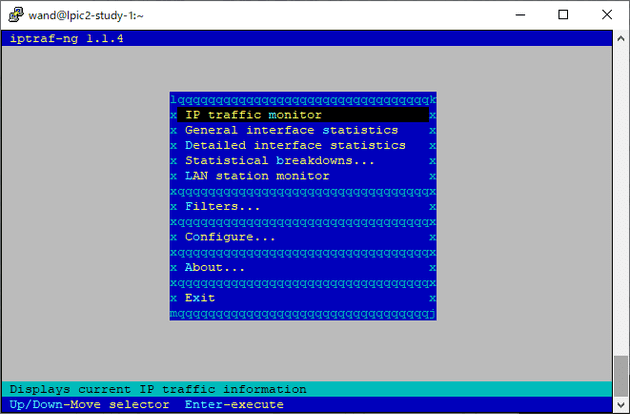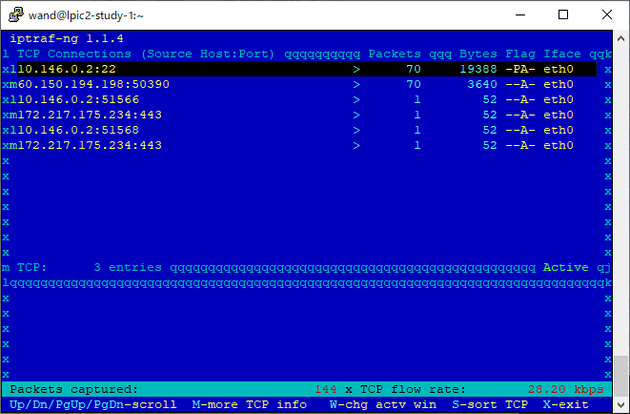1.2つづき
1.2.2 CPU使用率の測定
- これまで挙げたtop,vmstat,iostat,sadc/sarコマンドなどでも確認できる
ps
プロセス単位で詳細
全プロセス表示
ps auxUSER PID %CPU %MEM VSZ RSS TTY STAT START TIME COMMAND
root 1 0.3 0.6 127988 6616 ? Ss 13:04 0:01 /usr/lib/systemd/sys
root 2 0.0 0.0 0 0 ? S 13:04 0:00 [kthreadd]
root 4 0.0 0.0 0 0 ? S< 13:04 0:00 [kworker/0:0H]- a: 端末上のすべてのプロセス
- u: 実行ユーザー名など表示
- x: 制御端末のないもの
- r: 実行中のプロセスのみ
ps auxrUSER PID %CPU %MEM VSZ RSS TTY STAT START TIME COMMAND
wand 1293 0.0 0.1 155440 1692 pts/1 R+ 13:15 0:00 ps auxr- l: 長いフォーマット
ps ar PID TTY STAT TIME COMMAND
1300 pts/1 R+ 0:00 ps arps alrF UID PID PPID PRI NI VSZ RSS WCHAN STAT TTY TIME COMMAND
0 1000 1301 1261 20 0 153316 1340 - R+ pts/1 0:00 ps alr- U ユーザー名: ユーザー名で選択
ps U root PID TTY STAT TIME COMMAND
1 ? Ss 0:02 /usr/lib/systemd/systemd --switched-root --system --deser
2 ? S 0:00 [kthreadd]
4 ? S< 0:00 [kworker/0:0H]
...ユーザーIDでもいける
ps U 1000 PID TTY STAT TIME COMMAND
1221 ? S 0:00 sshd: wand@pts/0
1222 pts/0 Ss+ 0:00 -bash
1260 ? S 0:00 sshd: wand@pts/1
1261 pts/1 Ss 0:00 -bash
1360 pts/1 R+ 0:00 ps U 1000- -C コマンド名: コマンド名で検索
ps -C systemd PID TTY TIME CMD
1 ? 00:00:02 systemd- -e: すべてのプロセス
- -f: 引数等含めた完全なフォーマット
ps -efUID PID PPID C STIME TTY TIME CMD
root 1 0 0 13:04 ? 00:00:02 /usr/lib/systemd/systemd --switched-
root 2 0 0 13:04 ? 00:00:00 [kthreadd]
root 4 2 0 13:04 ? 00:00:00 [kworker/0:0H]-
-l: ロング形式
- lとは微妙に違う
ps -lF S UID PID PPID C PRI NI ADDR SZ WCHAN TTY TIME CMD
0 S 1000 1261 1260 0 80 0 - 28878 do_wai pts/1 00:00:00 bash
0 R 1000 1338 1261 0 80 0 - 38330 - pts/1 00:00:00 psps lF UID PID PPID PRI NI VSZ RSS WCHAN STAT TTY TIME COMMAND
0 1000 1222 1221 20 0 115516 1900 n_tty_ Ss+ pts/0 0:00 -bash
0 1000 1261 1260 20 0 115512 1896 do_wai Ss pts/1 0:00 -bash
0 1000 1339 1261 20 0 153320 1596 - R+ pts/1 0:00 ps l- -p PID: PIDで選択
ps -p 1 PID TTY TIME CMD
1 ? 00:00:02 systemd- -t tty: 端末名で選択
ps -t pts/1 PID TTY TIME CMD
1261 pts/1 00:00:00 bash
1342 pts/1 00:00:00 ps-
-u UID: ユーザーIDで検索
- effective user. 実行権限
ps -u 1000 PID TTY TIME CMD
1221 ? 00:00:00 sshd
1222 pts/0 00:00:00 bash
1260 ? 00:00:00 sshd
1261 pts/1 00:00:00 bash
1343 pts/1 00:00:00 ps-uはユーザ名もいける
ps -u root PID TTY TIME CMD
1 ? 00:00:02 systemd
2 ? 00:00:00 kthreadd
4 ? 00:00:00 kworker/0:0H表示項目の意味
ps lF UID PID PPID PRI NI VSZ RSS WCHAN STAT TTY TIME COMMAND
...ps -lF S UID PID PPID C PRI NI ADDR SZ WCHAN TTY TIME CMD
...ps uUSER PID %CPU %MEM VSZ RSS TTY STAT START TIME COMMAND
...-
USER: 実効ユーザー名 (effective user)
- 実行時の権限
- cf. real user
- PID: プロセスID
- PPID: 親プロセスID
- VSZ: プロセスが使用するメモリ量 (virtual memory size)
- RSS: 現時点で使用中のメモリ量 (resident set size)
- STAT: プロセスの状態と優先度
- S: 割り込み可能なスリープ状態
- D: 割り込み不可能なスリープ状態 (IOなど)
- R: running
- T: トレース中
- Z: zombie
- W: スワップアウトしたプロセス
- <: 優先度高い
- N: 優先度低い
- s: セッションリーダー
- l: マルチスレッド
- +: フォアグラウンドプロセスグループ
pstree
インストール
yum provides pstreeFailed to set locale, defaulting to C
Loaded plugins: fastestmirror
Loading mirror speeds from cached hostfile
* base: ty1.mirror.newmediaexpress.com
* epel: d2lzkl7pfhq30w.cloudfront.net
* extras: ty1.mirror.newmediaexpress.com
* updates: ty1.mirror.newmediaexpress.com
psmisc-22.20-17.el7.x86_64 : Utilities for managing processes on your system
Repo : base
Matched from:
Filename : /usr/bin/pstreesudo yum install -y psmiscつかう
pstreesystemd-+-NetworkManager-+-dhclient
| `-2*[{NetworkManager}]
|-acpid
|-2*[agetty]
|-auditd---{auditd}
|-chronyd
|-crond
|-dbus-daemon---{dbus-daemon}
|-firewalld---{firewalld}
|-google_guest_ag---10*[{google_guest_ag}]
|-google_osconfig---9*[{google_osconfig}]
|-master-+-pickup
| `-qmgr
|-polkitd---6*[{polkitd}]
|-rsyslogd---2*[{rsyslogd}]
|-sshd-+-sshd---sshd---bash
| `-sshd---sshd---bash---pstree
|-systemd-journal
|-systemd-logind
|-systemd-udevd
`-tuned---4*[{tuned}]lsof
インストール
yum provides lsofFailed to set locale, defaulting to C
Loaded plugins: fastestmirror
Loading mirror speeds from cached hostfile
* base: ty1.mirror.newmediaexpress.com
* epel: d2lzkl7pfhq30w.cloudfront.net
* extras: ty1.mirror.newmediaexpress.com
* updates: ty1.mirror.newmediaexpress.com
lsof-4.87-6.el7.x86_64 : A utility which lists open files on a Linux/UNIX system
Repo : basesudo yum install -y lsof使う
一般ユーザで実行すると権限が足りなくていろいろ見れない
$ lsofCOMMAND PID TID USER FD TYPE DEVICE SIZE/OFF NODE NAME
systemd 1 root cwd unknown /proc/1/cwd (readlink: Permission denied)
systemd 1 root rtd unknown /proc/1/root (readlink: Permission denied)
systemd 1 root txt unknown /proc/1/exe (readlink: Permission denied)
systemd 1 root NOFD /proc/1/fd (opendir: Permission denied)
kthreadd 2 root cwd unknown /proc/2/cwd (readlink: Permission denied)
kthreadd 2 root rtd unknown /proc/2/root (readlink: Permission denied)
kthreadd 2 root txt unknown /proc/2/exe (readlink: Permission denied)
kthreadd 2 root NOFD /proc/2/fd (opendir: Permission denied)
kworker/0 4 root cwd unknown /proc/4/cwd (readlink: Permission denied)
...管理者権限
# lsofCOMMAND PID TID USER FD TYPE DEVICE SIZE/OFF NODE NAME
systemd 1 root cwd DIR 8,2 224 96 /
systemd 1 root rtd DIR 8,2 224 96 /
systemd 1 root txt REG 8,2 1628608 34222559 /usr/lib/systemd/systemd
systemd 1 root mem REG 8,2 20064 16778597 /usr/lib64/libuuid.so.1.3.0
systemd 1 root mem REG 8,2 265576 16814562 /usr/lib64/libblkid.so.1.1.0
systemd 1 root mem REG 8,2 90248 16778583 /usr/lib64/libz.so.1.2.7
systemd 1 root mem REG 8,2 157424 16778589 /usr/lib64/liblzma.so.5.2.2
systemd 1 root mem REG 8,2 23968 16778707 /usr/lib64/libcap-ng.so.0.0.0
systemd 1 root mem REG 8,2 19896 16778667 /usr/lib64/libattr.so.1.1.0
...-i: select IPv[46] files
sudo lsof -iCOMMAND PID USER FD TYPE DEVICE SIZE/OFF NODE NAME
chronyd 468 chrony 5u IPv4 14166 0t0 UDP localhost:323
chronyd 468 chrony 6u IPv6 14167 0t0 UDP localhost:323
dhclient 627 root 6u IPv4 15922 0t0 UDP *:bootpc
google_os 869 root 3u IPv4 16622 0t0 TCP lpic2-study-1.asia-northeast1-b.c.lpic2-study.internal:57646->metadata.google.internal:http (ESTABLISHED)
google_os 869 root 6u IPv4 25661 0t0 TCP lpic2-study-1.asia-northeast1-b.c.lpic2-study.internal:45548->nrt12s01-in-f138.1e100.net:https (ESTABLISHED)
google_gu 878 root 3u IPv4 17777 0t0 TCP lpic2-study-1.asia-northeast1-b.c.lpic2-study.internal:57654->metadata.google.internal:http (ESTABLISHED)
google_gu 878 root 6u IPv4 23837 0t0 TCP lpic2-study-1.asia-northeast1-b.c.lpic2-study.internal:48200->nrt20s09-in-f10.1e100.net:https (ESTABLISHED)
sshd 1091 root 3u IPv4 17964 0t0 TCP *:ssh (LISTEN)
sshd 1091 root 4u IPv6 17966 0t0 TCP *:ssh (LISTEN)
master 1126 root 13u IPv4 18042 0t0 TCP localhost:smtp (LISTEN)
master 1126 root 14u IPv6 18043 0t0 TCP localhost:smtp (LISTEN)
sshd 1217 root 3u IPv4 17209 0t0 TCP lpic2-study-1.asia-northeast1-b.c.lpic2-study.internal:ssh->softbank060150194198.bbtec.net:50390 (ESTABLISHED)
sshd 1221 wand 3u IPv4 17209 0t0 TCP lpic2-study-1.asia-northeast1-b.c.lpic2-study.internal:ssh->softbank060150194198.bbtec.net:50390 (ESTABLISHED)
sshd 1257 root 3u IPv4 18467 0t0 TCP lpic2-study-1.asia-northeast1-b.c.lpic2-study.internal:ssh->softbank060150194198.bbtec.net:50422 (ESTABLISHED)
sshd 1260 wand 3u IPv4 18467 0t0 TCP lpic2-study-1.asia-northeast1-b.c.lpic2-study.internal:ssh->softbank060150194198.bbtec.net:50422 (ESTABLISHED)1.2.3 メモリおよびスワップ使用量の測定
- top, sadc/sarなどのほか
free
free total used free shared buff/cache available
Mem: 1013796 194904 480960 6808 337932 672404
Swap: 0 0 0-
freeが小さくてもキャッシュの割り当てが大きければLinux的には正常
- Linuxは使われていない物理メモリをできるだけキャッシュに割り当てようとする
- 起動時間が長くなるにつれfreeは小さくなる
/proc/meminfo
freeよりも詳細
cat /proc/meminfo MemTotal: 1013796 kB
MemFree: 481008 kB
MemAvailable: 672472 kB
Buffers: 16 kB
Cached: 314120 kB
SwapCached: 0 kB
Active: 261056 kB
Inactive: 157880 kB
Active(anon): 105024 kB
Inactive(anon): 6584 kB
Active(file): 156032 kB
Inactive(file): 151296 kB
Unevictable: 0 kB
Mlocked: 0 kB
SwapTotal: 0 kB
SwapFree: 0 kB
Dirty: 0 kB
Writeback: 0 kB
AnonPages: 104832 kB
Mapped: 36408 kB
Shmem: 6808 kB
Slab: 48836 kB
SReclaimable: 23816 kB
SUnreclaim: 25020 kB
KernelStack: 2096 kB
PageTables: 5724 kB
NFS_Unstable: 0 kB
Bounce: 0 kB
WritebackTmp: 0 kB
CommitLimit: 506896 kB
Committed_AS: 496456 kB
VmallocTotal: 34359738367 kB
VmallocUsed: 5412 kB
VmallocChunk: 34359730176 kB
Percpu: 504 kB
HardwareCorrupted: 0 kB
AnonHugePages: 30720 kB
CmaTotal: 0 kB
CmaFree: 0 kB
HugePages_Total: 0
HugePages_Free: 0
HugePages_Rsvd: 0
HugePages_Surp: 0
Hugepagesize: 2048 kB
DirectMap4k: 56540 kB
DirectMap2M: 991232 kB
DirectMap1G: 0 kB1.2.4 ディスク使用量の測定
df
dfFilesystem 1K-blocks Used Available Use% Mounted on
devtmpfs 498768 0 498768 0% /dev
tmpfs 506896 0 506896 0% /dev/shm
tmpfs 506896 6808 500088 2% /run
tmpfs 506896 0 506896 0% /sys/fs/cgroup
/dev/sda2 20754432 3266688 17487744 16% /
/dev/sda1 204580 11440 193140 6% /boot/efi
tmpfs 101380 0 101380 0% /run/user/1000
tmpfs 101380 0 101380 0% /run/user/0-
-a: すべてのファイルシステムの情報を表示
- /sys, /proc なども
df -aFilesystem 1K-blocks Used Available Use% Mounted on
sysfs 0 0 0 - /sys
proc 0 0 0 - /proc
devtmpfs 498768 0 498768 0% /dev- -h/-H: human-readable (MiB/MB)
df -hFilesystem Size Used Avail Use% Mounted on
devtmpfs 488M 0 488M 0% /dev
...df -HFilesystem Size Used Avail Use% Mounted on
devtmpfs 511M 0 511M 0% /dev
...-
-i: iノード残量確認
- ext2,ext3,ext4ファイルシステムで重要
df -iFilesystem Inodes IUsed IFree IUse% Mounted on
devtmpfs 124692 317 124375 1% /dev
tmpfs 126724 1 126723 1% /dev/shm
tmpfs 126724 394 126330 1% /run
tmpfs 126724 16 126708 1% /sys/fs/cgroup
/dev/sda2 10382336 66999 10315337 1% /
/dev/sda1 0 0 0 - /boot/efi
tmpfs 126724 1 126723 1% /run/user/1000
tmpfs 126724 1 126723 1% /run/user/01.2.5 ネットワークトラフィックの測定
netstat
- -i: interfaceをリスト
netstat -iKernel Interface table
Iface MTU RX-OK RX-ERR RX-DRP RX-OVR TX-OK TX-ERR TX-DRP TX-OVR Flg
eth0 1460 4590 0 0 0 4334 0 0 0 BMRU
lo 65536 0 0 0 0 0 0 0 0 LRU- -s: プロトコルごとの統計情報
netstat -sIp:
4520 total packets received
0 forwarded
0 incoming packets discarded
4518 incoming packets delivered
4249 requests sent out
3 dropped because of missing route
Icmp:
1 ICMP messages received
0 input ICMP message failed.
ICMP input histogram:
echo requests: 1
1 ICMP messages sent
0 ICMP messages failed
ICMP output histogram:
echo replies: 1
IcmpMsg:
InType8: 1
OutType0: 1
Tcp:
137 active connections openings
8 passive connection openings
1 failed connection attempts
2 connection resets received
6 connections established
4264 segments received
4183 segments send out
34 segments retransmited
0 bad segments received.
13 resets sent
Udp:
252 packets received
0 packets to unknown port received.
0 packet receive errors
253 packets sent
0 receive buffer errors
0 send buffer errors
...1発pingしてみる
ping 1.1.1.1 -c 1PING 1.1.1.1 (1.1.1.1) 56(84) bytes of data.
64 bytes from 1.1.1.1: icmp_seq=1 ttl=57 time=3.11 ms
--- 1.1.1.1 ping statistics ---
1 packets transmitted, 1 received, 0% packet loss, time 0ms
rtt min/avg/max/mdev = 3.112/3.112/3.112/0.000 ms再度統計情報を確認
netstat -s...
Icmp:
2 ICMP messages received
0 input ICMP message failed.
ICMP input histogram:
echo requests: 1
echo replies: 1
2 ICMP messages sent
0 ICMP messages failed
ICMP output histogram:
echo request: 1
echo replies: 1
...ICMP messages receivedが1から2に増えた
ss
netstatはもう古い
ss -sTotal: 201 (kernel 0)
TCP: 10 (estab 6, closed 0, orphaned 0, synrecv 0, timewait 0/0), ports 0
Transport Total IP IPv6
* 0 - -
RAW 1 0 1
UDP 3 2 1
TCP 10 8 2
INET 14 10 4
FRAG 0 0 0 netperf
- ネットワークのスループット調査
- クライアント-サーバー型アーキテクチャ
https://github.com/HewlettPackard/netperf
HewlettPackard製らしい
インストール
yum provides netperfFailed to set locale, defaulting to C
Loaded plugins: fastestmirror
Loading mirror speeds from cached hostfile
* base: ty1.mirror.newmediaexpress.com
* epel: d2lzkl7pfhq30w.cloudfront.net
* extras: ty1.mirror.newmediaexpress.com
* updates: ty1.mirror.newmediaexpress.com
No matches foundない
自分でビルドしましょうか
必要なものインストール
sudh yum install -y git autoconf automake gcc texinfogit clone https://github.com/HewlettPackard/netperf.git
cd netperf/
./autogen.sh
./configure
make
sudo make installクライアントを動かしてみる
netperf- デフォルト12865番ポート
- サーバーが動いていないので終了
establish control: are you sure there is a netserver listening on localhost at port 12865?
establish_control could not establish the control connection from 0.0.0.0 port 0 address family AF_UNSPEC to localhost port 12865 address family AF_UNSPECサーバー動かす
netserverStarting netserver with host 'IN(6)ADDR_ANY' port '12865' and family AF_UNSPECサーバーが待ち構えていること確認
lsof -iCOMMAND PID USER FD TYPE DEVICE SIZE/OFF NODE NAME
netserver 8282 wand 3u IPv6 30118 0t0 TCP *:netperf (LISTEN)プライベートIPアドレスに対して接続してみる
ifconfig | grep 'inet ' inet 10.146.0.2 netmask 255.255.255.255 broadcast 10.146.0.2
inet 127.0.0.1 netmask 255.0.0.0netperf -H 10.146.0.2MIGRATED TCP STREAM TEST from 0.0.0.0 (0.0.0.0) port 0 AF_INET to 10.146.0.2 () port 0 AF_INET
Recv Send Send
Socket Socket Message Elapsed
Size Size Size Time Throughput
bytes bytes bytes secs. 10^6bits/sec
87380 16384 16384 10.00 20950.99 iptables
- パケットフィルタリングを行える
- ルールにマッチしたパケット数やバイト数を確認できる
通常ユーザだと権限が足りない
$ iptables -L -viptables v1.4.21: can't initialize iptables table `filter': Permission denied (you must be root)
Perhaps iptables or your kernel needs to be upgraded.# iptables -L -vChain INPUT (policy ACCEPT 0 packets, 0 bytes)
pkts bytes target prot opt in out source destination
4488K 104G ACCEPT all -- any any anywhere anywhere ctstate RELATED,ESTABLISHED
10 600 ACCEPT all -- lo any anywhere anywhere
33 1686 INPUT_direct all -- any any anywhere anywhere
33 1686 INPUT_ZONES_SOURCE all -- any any anywhere anywhere
33 1686 INPUT_ZONES all -- any any anywhere anywhere
0 0 DROP all -- any any anywhere anywhere ctstate INVALID
0 0 REJECT all -- any any anywhere anywhere reject-with icmp-host-prohibited
Chain FORWARD (policy ACCEPT 0 packets, 0 bytes)
...iptraf
インストール
yum provides iptrafFailed to set locale, defaulting to C
Loaded plugins: fastestmirror
Loading mirror speeds from cached hostfile
* base: ty1.mirror.newmediaexpress.com
* epel: d2lzkl7pfhq30w.cloudfront.net
* extras: ty1.mirror.newmediaexpress.com
* updates: ty1.mirror.newmediaexpress.com
iptraf-ng-1.1.4-7.el7.x86_64 : A console-based network monitoring utility
Repo : base
Matched from:
Provides : iptraf = 3.1sudo yum install -y iptrafつかう
管理者権限必要
$ iptraf-ngfatal: This program can be run only by the system administrator# iptraf-ngなんかすごい