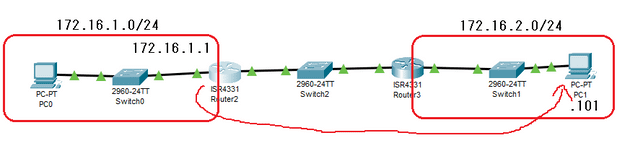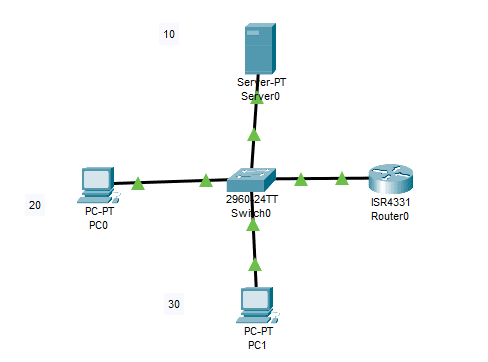Problem Isolation Using the ping Command
Ping Command Basics
L3SW1>ping
% Incomplete command.
L3SW1>ping 10.1.12.2
Type escape sequence to abort.
Sending 5, 100-byte ICMP Echos to 10.1.12.2, timeout is 2 seconds:
!!!!!
Success rate is 100 percent (5/5), round-trip min/avg/max = 0/0/1 ms
L3SW1>
L3SW1>
L3SW1>
L3SW1>ping 10.1.12.3
Type escape sequence to abort.
Sending 5, 100-byte ICMP Echos to 10.1.12.3, timeout is 2 seconds:
.....
Success rate is 0 percent (0/5)
L3SW1>- IOS上でpingが使える
Strategies and Results When Testing with the ping Command
Testing Longer Routes from Near the Source of the Problem
Using Extended Ping to Test the Reserve Route
-
引数指定せず
pingするといろいろ指定できる- extended commndsをyにするとsource ip addressなども指定できる
R1#ping
Protocol [ip]: ip
Target IP address: 172.16.2.101
Repeat count [5]:
Datagram size [100]:
Timeout in seconds [2]:
Extended commands [n]: y
Source address or interface: 172.16.1.1
Type of service [0]:
Set DF bit in IP header? [no]:
Validate reply data? [no]:
Data pattern [0xABCD]:
Loose, Strict, Record, Timestamp, Verbose[none]:
Sweep range of sizes [n]:
Type escape sequence to abort.
Sending 5, 100-byte ICMP Echos to 172.16.2.101, timeout is 2 seconds:
Packet sent with a source address of 172.16.1.1
.....
Success rate is 0 percent (0/5)
R1#- route tableを設定できていないな、になる
R1(config)#ip route 172.16.2.0 255.255.255.0 172.16.4.2
R1(config)#endR2(config)#ip route 172.16.1.0 255.255.255.0 172.16.4.1
R2(config)#end- 疎通再確認
R1#ping
Protocol [ip]: ip
Target IP address: 172.16.2.101
Repeat count [5]:
Datagram size [100]:
Timeout in seconds [2]:
Extended commands [n]: y
Source address or interface: 172.16.1.1
Type of service [0]:
Set DF bit in IP header? [no]:
Validate reply data? [no]:
Data pattern [0xABCD]:
Loose, Strict, Record, Timestamp, Verbose[none]:
Sweep range of sizes [n]:
Type escape sequence to abort.
Sending 5, 100-byte ICMP Echos to 172.16.2.101, timeout is 2 seconds:
Packet sent with a source address of 172.16.1.1
!!!!!
Success rate is 100 percent (5/5), round-trip min/avg/max = 0/0/1 ms
R1#Testing LAN Neighbors with Standard Ping
Testing LAN Neighbors with Extended Ping
Using Ping with Names and with IP Addresses
C:\>ping www.example.com
Pinging 172.16.30.11 with 32 bytes of data:
Reply from 172.16.30.11: bytes=32 time=8ms TTL=127
Reply from 172.16.30.11: bytes=32 time<1ms TTL=127
Reply from 172.16.30.11: bytes=32 time=1ms TTL=127
Reply from 172.16.30.11: bytes=32 time=42ms TTL=127
Ping statistics for 172.16.30.11:
Packets: Sent = 4, Received = 4, Lost = 0 (0% loss),
Approximate round trip times in milli-seconds:
Minimum = 0ms, Maximum = 42ms, Average = 12msProblem Isolation Using the traceroute Command
traceroute Basics
-
ホストOSの
tracerouteコマンドとIOSのtracerouteの違い- ホストOSのものはICMP packet (Network)
- IOSのものはUDPヘッダつき (Transport)
- ACLが絡んだときの挙動が異なることがある
Telnet and SSH
- 多段SSHしたりする