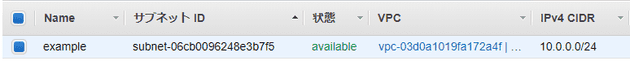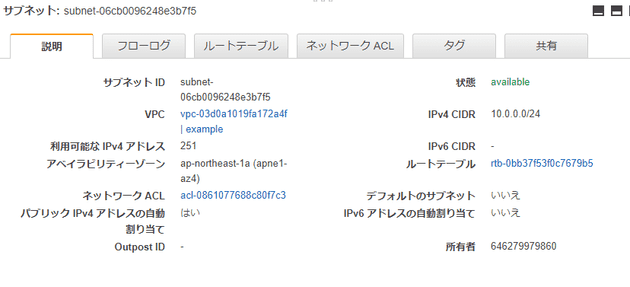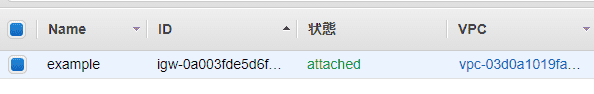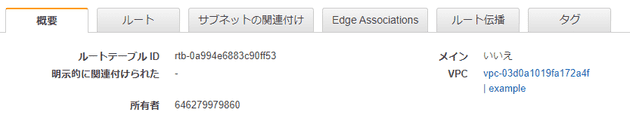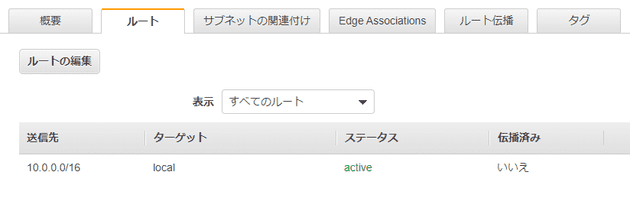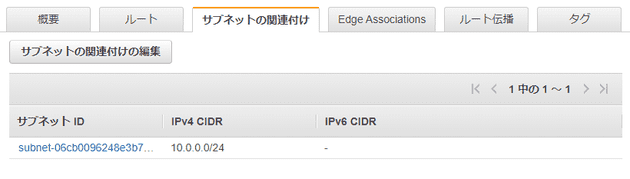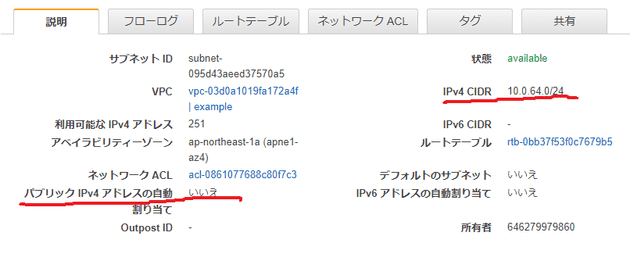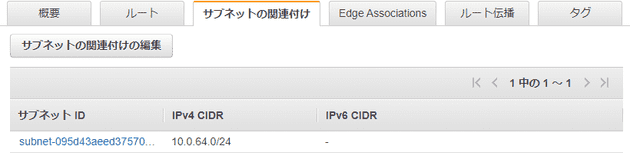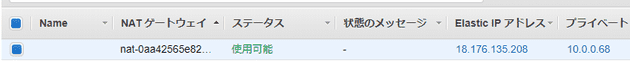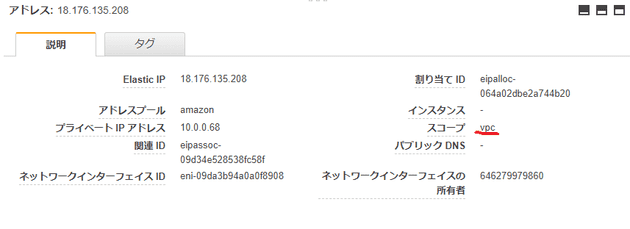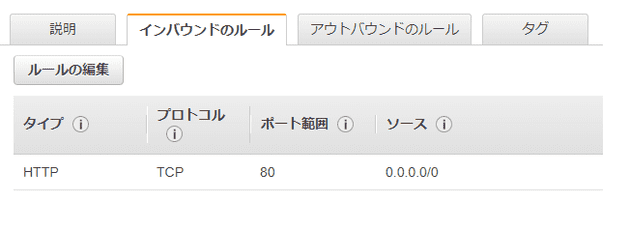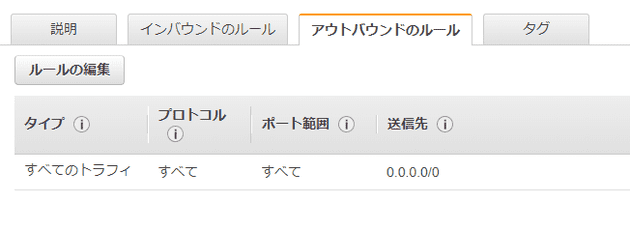[https://github.com/wand2016/terraformch7example:embed:cite]
パブリックネットワーク
VPC: Virtual Private Cloud
resource "aws_vpc" "example" {
cidr_block = "10.0.0.0/16"
enable_dns_support = true
enable_dns_hostnames = true
tags = {
Name = "example"
}
}-
CIDRブロックは後から変えられないのでまじめに設計する
-
VPCピアリング等考慮して
- 2つのVPC間でプライベートなトラフィックのルーティングを可能にする
-
-
名前解決
-
enable_dns_support = true- AWSのDNSサーバーによる名前解決を有効化
-
enable_dns_hostnames = true- VPC内のリソースにパブリックDNSホスト名を自動的に割り当てる
-
パブリックサブネット
resource "aws_subnet" "public" {
vpc_id = aws_vpc.example.id
cidr_block = "10.0.0.0/24"
map_public_ip_on_launch = true
availability_zone = "ap-northeast-1a"
tags = {
Name = "example"
}
}-
CIDRブロック
- VPCでは
/16、サブネットでは/24にするとわかりやすい
- VPCでは
-
map_public_ip_on_launch = true- このサブネットで起動したインスタンスにパブリックIPアドレス自動割り当て
-
availability_zone = "ap-northeast-1a"- アベイラビリティゾーンをまたいだサブネットは作れない
インターネットゲートウェイ・ルートテーブル
resource "aws_internet_gateway" "example" {
vpc_id = aws_vpc.example.id
tags = {
Name = "example"
}
}resource "aws_route_table" "public" {
vpc_id = aws_vpc.example.id
tags = {
Name = "example"
}
}- インターネットに接続するためのやつ
-
VPC内の通信のため、local routeが自動的に作られる
- 変更や削除不可
- terraformからも制御できない
ルート
resource "aws_route" "public" {
route_table_id = aws_route_table.public.id
gateway_id = aws_internet_gateway.example.id
destination_cidr_block = "0.0.0.0/0"
}ルートテーブルの関連付け
resource "aws_route_table_association" "public" {
subnet_id = aws_subnet.public.id
route_table_id = aws_route_table.public.id
}プライベートネットワーク
-
インターネットからアクセスしないリソースを配置する
- DB
- アプリケーションサーバー
- パブリックネットワークに置くものは最小限に
プライベートサブネット
resource "aws_subnet" "private" {
vpc_id = aws_vpc.example.id
cidr_block = "10.0.64.0/24"
availability_zone = "ap-northeast-1a"
map_public_ip_on_launch = false
tags = {
Name = "example"
}
}-
CIDRブロック
- パブリックサブネットとは別のCIDRブロックを充てること
-
map_public_ip_on_launch = false- このサブネットで起動したインスタンスにパブリックIPアドレス自動割り当て不要
ルートテーブル作成・関連付け
resource "aws_route_table" "private" {
vpc_id = aws_vpc.example.id
tags = {
Name = "example_private"
}
}
resource "aws_route_table_association" "private" {
subnet_id = aws_subnet.private.id
route_table_id = aws_route_table.private.id
}NATゲートウェイ
- NAT: Network Address Translation
resource "aws_eip" "nat_gateway" {
vpc = true
depends_on = [aws_internet_gateway.example]
}
resource "aws_nat_gateway" "example" {
allocation_id = aws_eip.nat_gateway.id
subnet_id = aws_subnet.public.id
depends_on = [aws_internet_gateway.example]
}
resource "aws_route" "private" {
route_table_id = aws_route_table.private.id
nat_gateway_id = aws_nat_gateway.example.id
destination_cidr_block = "0.0.0.0/0"
}マルチAZ
パブリックネットワークのマルチAZ化
- resource "aws_subnet" "public" {
- vpc_id = aws_vpc.example.id
- cidr_block = "10.0.0.0/24"
- map_public_ip_on_launch = true
- availability_zone = "ap-northeast-1a"
-
- tags = {
- Name = "example"
- }
- }
+ resource "aws_subnet" "public_0" {
+ vpc_id = aws_vpc.example.id
+ cidr_block = "10.0.1.0/24"
+ map_public_ip_on_launch = true
+ availability_zone = "ap-northeast-1a"
+
+ tags = {
+ Name = "example-1a"
+ }
+ }
+
+ resource "aws_subnet" "public_1" {
+ vpc_id = aws_vpc.example.id
+ cidr_block = "10.0.2.0/24"
+ map_public_ip_on_launch = true
+ availability_zone = "ap-northeast-1c"
+
+ tags = {
+ Name = "example-1c"
+ }
+ }- resource "aws_route_table_association" "public" {
- subnet_id = aws_subnet.public.id
- route_table_id = aws_route_table.public.id
- }
-
+ resource "aws_route_table_association" "public_0" {
+ subnet_id = aws_subnet.public_0.id
+ route_table_id = aws_route_table.public.id
+ }
+
+ resource "aws_route_table_association" "public_1" {
+ subnet_id = aws_subnet.public_1.id
+ route_table_id = aws_route_table.public.id
+ } resource "aws_nat_gateway" "example" {
allocation_id = aws_eip.nat_gateway.id
- subnet_id = aws_subnet.public.id
+ subnet_id = aws_subnet.public_0.id
depends_on = [aws_internet_gateway.example]
}プライベートネットワークのマルチAZ化
- resource "aws_subnet" "private" {
- vpc_id = aws_vpc.example.id
- cidr_block = "10.0.64.0/24"
- availability_zone = "ap-northeast-1a"
- map_public_ip_on_launch = false
-
- tags = {
- Name = "example_private"
- }
- }
+ resource "aws_subnet" "private_0" {
+ vpc_id = aws_vpc.example.id
+ cidr_block = "10.0.65.0/24"
+ availability_zone = "ap-northeast-1a"
+ map_public_ip_on_launch = false
+
+ tags = {
+ Name = "example_private_1a"
+ }
+ }
+
+ resource "aws_subnet" "private_1" {
+ vpc_id = aws_vpc.example.id
+ cidr_block = "10.0.66.0/24"
+ availability_zone = "ap-northeast-1c"
+ map_public_ip_on_launch = false
+
+ tags = {
+ Name = "example_private_1c"
+ }
+ }- resource "aws_eip" "nat_gateway" {
- vpc = true
- depends_on = [aws_internet_gateway.example]
- }
+ resource "aws_eip" "nat_gateway_0" {
+ vpc = true
+ depends_on = [aws_internet_gateway.example]
+ }
+
+ resource "aws_eip" "nat_gateway_1" {
+ vpc = true
+ depends_on = [aws_internet_gateway.example]
+ }- resource "aws_nat_gateway" "example" {
- allocation_id = aws_eip.nat_gateway.id
- subnet_id = aws_subnet.public_0.id
- depends_on = [aws_internet_gateway.example]
- }
+ resource "aws_nat_gateway" "nat_gateway_0" {
+ allocation_id = aws_eip.nat_gateway_0.id
+ subnet_id = aws_subnet.public_0.id
+ depends_on = [aws_internet_gateway.example]
+ }
+
+ resource "aws_nat_gateway" "nat_gateway_1" {
+ allocation_id = aws_eip.nat_gateway_1.id
+ subnet_id = aws_subnet.public_1.id
+ depends_on = [aws_internet_gateway.example]
+ }- resource "aws_route_table" "private" {
- vpc_id = aws_vpc.example.id
-
- tags = {
- Name = "example_private"
- }
- }
+ resource "aws_route_table" "private_0" {
+ vpc_id = aws_vpc.example.id
+
+ tags = {
+ Name = "example_private_0"
+ }
+ }
+
+ resource "aws_route_table" "private_1" {
+ vpc_id = aws_vpc.example.id
+
+ tags = {
+ Name = "example_private_1"
+ }
+ }- resource "aws_route_table_association" "private" {
- subnet_id = aws_subnet.private.id
- route_table_id = aws_route_table.private.id
- }
+ resource "aws_route_table_association" "private_0" {
+ subnet_id = aws_subnet.private_0.id
+ route_table_id = aws_route_table.private_0.id
+ }
+
+ resource "aws_route_table_association" "private_1" {
+ subnet_id = aws_subnet.private_1.id
+ route_table_id = aws_route_table.private_1.id
+ }- resource "aws_route" "private" {
- route_table_id = aws_route_table.private.id
- nat_gateway_id = aws_nat_gateway.example.id
- destination_cidr_block = "0.0.0.0/0"
- }
+ resource "aws_route" "private_0" {
+ route_table_id = aws_route_table.private_0.id
+ nat_gateway_id = aws_nat_gateway.nat_gateway_0.id
+ destination_cidr_block = "0.0.0.0/0"
+ }
+
+ resource "aws_route" "private_1" {
+ route_table_id = aws_route_table.private_1.id
+ nat_gateway_id = aws_nat_gateway.nat_gateway_1.id
+ destination_cidr_block = "0.0.0.0/0"
+ }ファイアウォール
- ネットワークACLとセキュリティグループがある
- ここでは、セキュリティグループを学ぶ
resource "aws_security_group" "example" {
name = "example"
vpc_id = aws_vpc.example.id
tags = {
Name = "example"
}
}
resource "aws_security_group_rule" "ingress_example" {
type = "ingress"
from_port = "80"
to_port = "80"
protocol = "tcp"
cidr_blocks = ["0.0.0.0/0"]
security_group_id = aws_security_group.example.id
}
resource "aws_security_group_rule" "egress_example" {
type = "egress"
from_port = 0
to_port = 0
protocol = "-1"
cidr_blocks = ["0.0.0.0/0"]
security_group_id = aws_security_group.example.id
}